Best Mobile App Site Templates for Developers
 Paul Therbieo
Paul Therbieo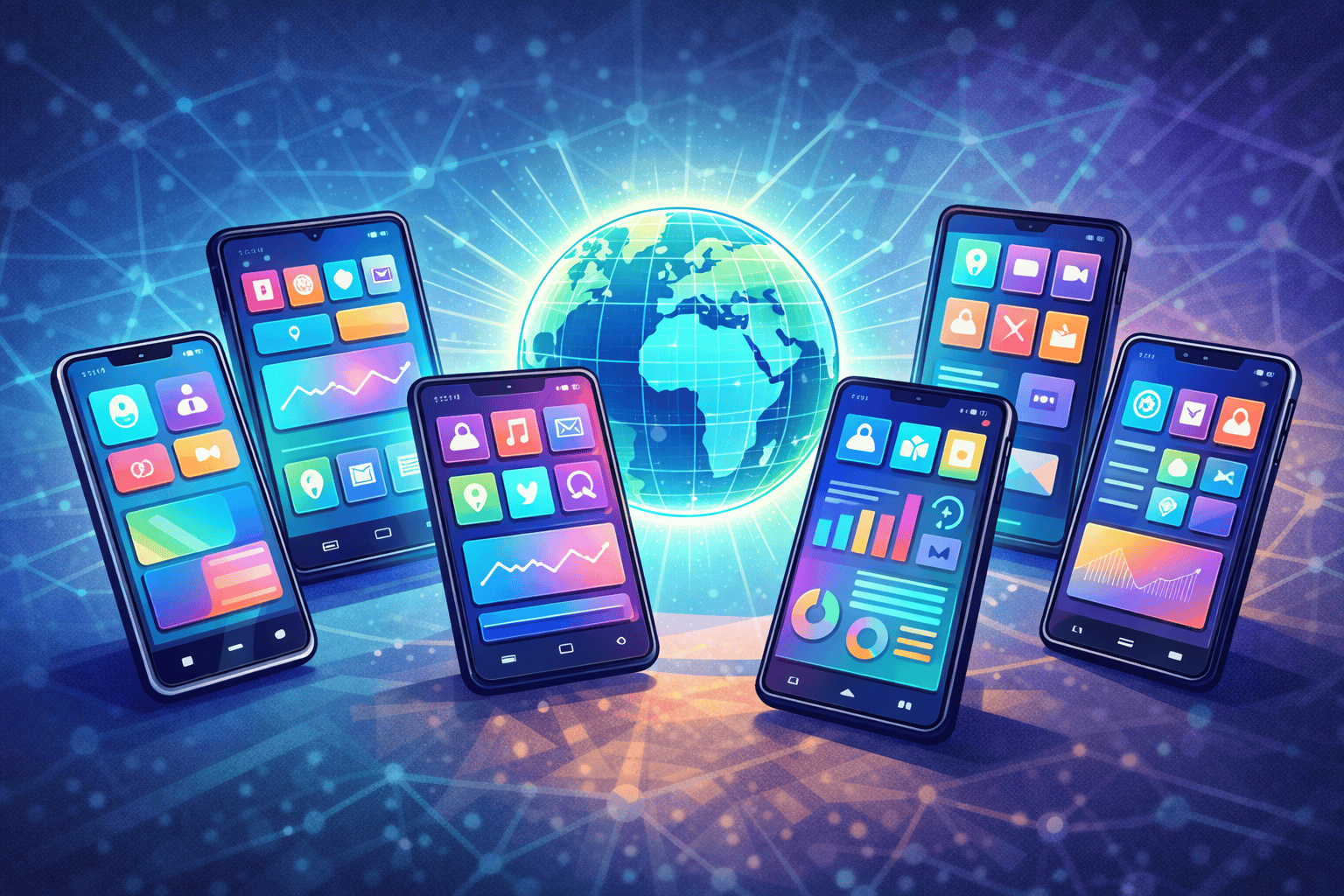
Best Mobile App Site Templates for Developers in 2024
Why Use Mobile App Site Templates
As a developer, time is your most valuable asset. When launching a new mobile app, you need a professional-looking website to showcase your product. That's where mobile app site templates come in handy. They provide a quick and efficient way to get your app's online presence up and running.
Using a template can save you countless hours of design and development work. Instead of starting from scratch, you can leverage pre-built layouts and components that are specifically tailored for mobile app websites. This allows you to focus on what really matters - your app's unique features and value proposition.
Let's look at some key benefits of using mobile app site templates:
- Faster time-to-market
- Professional design out-of-the-box
- Responsive layouts for all devices
- Cost-effective compared to custom development
- Easy to customize and maintain
While templates offer numerous advantages, it's crucial to choose the right one for your needs. That's where platforms like BoilerplateHub.com come in, offering a curated selection of high-quality templates and boilerplates for various project types, including mobile app sites.
Top Features to Look For
When selecting a mobile app site template, certain features can make a big difference in your development process and the final result. Here are some key elements to consider:
- Responsive design
- App store download buttons
- Feature showcase sections
- Testimonial and review displays
- Pricing tables
Responsive design is non-negotiable in today's mobile-first world. Your template should look great and function smoothly on devices of all sizes, from smartphones to desktop computers.
Let's break down the importance of these features:
| Feature | Importance | Impact |
|---|---|---|
| Responsive Design | Critical | Ensures consistent user experience across all devices |
| App Store Buttons | High | Facilitates easy app downloads and increases conversion rates |
| Feature Showcase | High | Highlights app functionality and value proposition |
| Testimonials | Medium | Builds trust and credibility with potential users |
| Pricing Tables | Medium | Clearly communicates pricing options for paid apps |
Remember, the best template for your project will depend on your specific app and target audience. It's worth taking the time to explore multiple options before making a decision.
Popular Mobile App Site Templates
Now that we know what to look for, let's explore some popular mobile app site templates. While there are many options available, it's important to choose a template from a reputable source. BoilerplateHub.com offers a range of high-quality mobile app site templates that cater to different app types and industries.
Here's a quick overview of some popular template styles:
- Minimalist designs for a clean, modern look
- Feature-rich templates with advanced functionality
- Industry-specific templates (e.g., for gaming apps, productivity tools)
- Landing page templates for app pre-launches
When choosing a template, consider your app's unique selling points and how you want to present them. A good template should enhance your app's features, not overshadow them.
This video showcases some of the best mobile HTML templates available in 2023, which can serve as inspiration for your project.
Customizing Your Template
Once you've selected a template, the next step is customization. This is where you'll adapt the template to match your app's branding and specific needs. Here are some key areas to focus on:
- Color scheme and typography
- Logo and app icon placement
- Content sections and layout
- Call-to-action buttons and forms
Remember, the goal is to make the template your own while maintaining its core structure and functionality. This balance ensures you benefit from the template's design principles while still creating a unique site for your app.
When customizing, it's helpful to have a clear brand guideline for your app. This will inform your design decisions and ensure consistency across your app and website.
Optimizing for Performance
A fast-loading website is crucial for user engagement and search engine rankings. Even with a pre-built template, there are steps you can take to optimize performance:
- Compress images and use appropriate formats
- Minify CSS, JavaScript, and HTML
- Leverage browser caching
- Use a content delivery network (CDN)
- Optimize for mobile-first loading
Let's look at the impact of these optimizations:
| Optimization | Potential Impact | Difficulty |
|---|---|---|
| Image Compression | 20-30% reduction in page size | Easy |
| Code Minification | 10-20% reduction in file size | Medium |
| Browser Caching | Faster subsequent page loads | Medium |
| CDN Usage | Improved global load times | Medium |
| Mobile Optimization | Faster loading on mobile devices | Hard |
Many of these optimizations can be implemented with plugins or built-in features of your hosting platform. Don't hesitate to seek help if you're unsure about any of these steps.
SEO Tips for Mobile App Sites
Search Engine Optimization (SEO) is crucial for getting your app discovered online. Here are some SEO tips specifically for mobile app sites:
- Use relevant keywords in your content and metadata
- Optimize your app store listings and link them to your site
- Create high-quality, informative content about your app
- Ensure your site is mobile-friendly and loads quickly
- Build backlinks from reputable tech and app review sites
Remember, SEO is an ongoing process. Regularly update your content and stay informed about the latest SEO best practices to maintain and improve your search rankings.
This video provides insights into building a mobile app in 2024, which can inform your SEO strategy and overall app development approach.
Wrap-up
Choosing the right mobile app site template can significantly streamline your development process and help you create a professional online presence for your app. By focusing on key features, customization, performance optimization, and SEO, you can make the most of your chosen template.
Remember, the template is just the starting point. Your unique content, branding, and app features will ultimately set your site apart. And if you're looking for a comprehensive solution that goes beyond just templates, consider exploring platforms like BoilerplateHub.com. Our product offers a wide range of boilerplates and starter kits that can help you launch your app website even faster, with built-in features like authentication and payment integration.
FAQ
Q: How much does a good mobile app site template typically cost?
A: Prices can vary widely, from free templates to premium options costing $100 or more. The cost often depends on the features included and the level of support provided.
Q: Can I use a template for both iOS and Android app websites?
A: Yes, most modern templates are designed to be platform-agnostic and can be used for both iOS and Android app websites.
Q: How often should I update my app's website?
A: It's a good practice to update your website whenever you release significant app updates or have new features to showcase. Regular content updates can also help with SEO.
Q: Are there any legal considerations when using a template?
A: Always check the licensing terms of the template you choose. Some may require attribution, while others might have restrictions on usage or modifications.
Q: Can I integrate app analytics with my website template?
A: Many templates allow for easy integration of analytics tools. If this is a priority for you, look for templates that specifically mention analytics integration as a feature.
