The Ultimate Guide to Using Boilerplates in Web Development
 Paul Therbieo
Paul Therbieo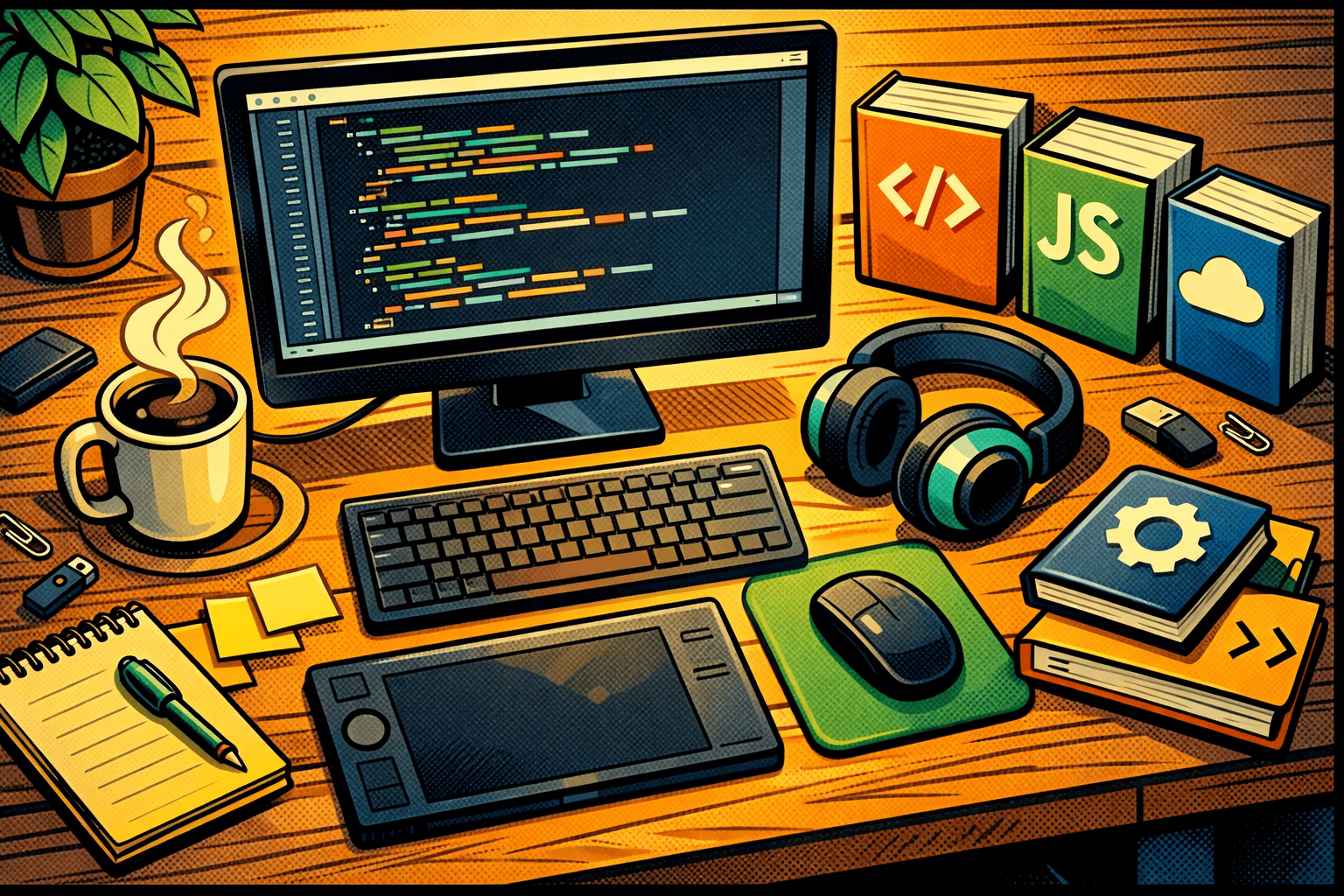
The Ultimate Guide to Using Boilerplates in Web Development
What Are Boilerplates?
Boilerplates are pre-written code templates that developers use to kickstart their projects. They're like a foundation for your house - you don't have to build everything from scratch. Instead, you get a solid starting point with common features already set up.
These templates often include:
- Basic project structure
- Common libraries and dependencies
- Configuration files
- Standard coding practices
Using boilerplates can save you a ton of time, especially when you're working on NextJS templates or looking for a NextJS starter template.
Benefits of Using Boilerplates
There are several reasons why developers love using boilerplates:
| Benefit | Description |
|---|---|
| Time Savings | Cut down initial setup time by hours or even days |
| Consistency | Maintain a standard structure across projects |
| Best Practices | Leverage industry-standard coding patterns |
Using a boilerplate can significantly speed up your development process. This is especially true for complex setups like NextJS templates, where you might need to configure routing, state management, and server-side rendering.
Choosing the Right Boilerplate
Picking the right boilerplate is crucial. You want something that fits your project needs without being overly complex. Here are some factors to consider:
- Project type (e.g., SaaS, e-commerce, blog)
- Tech stack (NextJS, React, Vue, etc.)
- Required features (authentication, database, payments)
- Scalability needs
- Community support and updates
For instance, if you're looking for a NextJS starter template, you might want to check out options that include features like SEO optimization and built-in authentication.
Popular Boilerplate Options
Let's look at some popular boilerplate options available on BoilerplateHub.com:
ShipFast
ShipFast is a comprehensive NextJS boilerplate designed for building SaaS, AI tools, or any web app quickly. It includes:
- SEO optimization
- Email integration
- Stripe payments
- Authentication
- Database setup
You can find ShipFast at https://shipfa.st/?via=boilerplatehub.
NextBase
NextBase is an all-in-one SaaS boilerplate that focuses on efficient product launch, scaling, and security implementation. It offers:
- Authentication system
- Documentation
- Payment integration
- Admin panel
NextBase is available at https://nextbase-starter-kit.lemonsqueezy.com/?aff=0LZ7X.
Choosing the right boilerplate can make or break your development experience. That's why platforms like BoilerplateHub.com are so valuable - they provide a curated selection of high-quality boilerplates for various project types.
Customizing Boilerplates
Once you've chosen a boilerplate, you'll likely need to customize it to fit your specific needs. This process typically involves:
- Removing unnecessary components or features
- Adding project-specific code and functionality
- Adjusting styling and branding
- Configuring environment variables and API keys
Remember, a boilerplate is a starting point, not a finished product. You'll need to put in work to make it truly yours.
Best Practices for Using Boilerplates
To get the most out of boilerplates, follow these best practices:
| Practice | Description |
|---|---|
| Understand the Code | Take time to review and understand the boilerplate code |
| Keep It Updated | Regularly update dependencies and follow the boilerplate's updates |
| Customize Wisely | Only keep what you need, remove unnecessary code |
Understanding the boilerplate code is crucial for effective customization and troubleshooting. Don't just copy and paste blindly - take the time to learn how the different parts work together.
Wrap-up
Boilerplates are powerful tools that can significantly speed up your web development process. Whether you're working with NextJS templates or any other framework, starting with a solid foundation can save you time and headaches down the road.
Remember, the key is to choose a boilerplate that aligns with your project needs and to customize it effectively. Platforms like BoilerplateHub.com can be invaluable resources in this process, offering a wide range of curated boilerplates for various project types and tech stacks.
By leveraging boilerplates effectively, you can focus more on building unique features for your project and less on reinventing the wheel with every new development.
FAQ
Q: Are boilerplates only for beginners?
A: No, boilerplates are useful for developers of all skill levels. They save time and ensure consistency even in complex projects.
Q: Can I use multiple boilerplates in one project?
A: It's generally not recommended as it can lead to conflicts. It's better to choose one comprehensive boilerplate or build your own by combining elements from different sources.
Q: How often should I update my boilerplate?
A: It's a good practice to check for updates regularly, especially for security patches. Many boilerplates on BoilerplateHub.com receive frequent updates.
