How to Use Boilerplates to Build a Blog
 Paul Therbieo
Paul Therbieo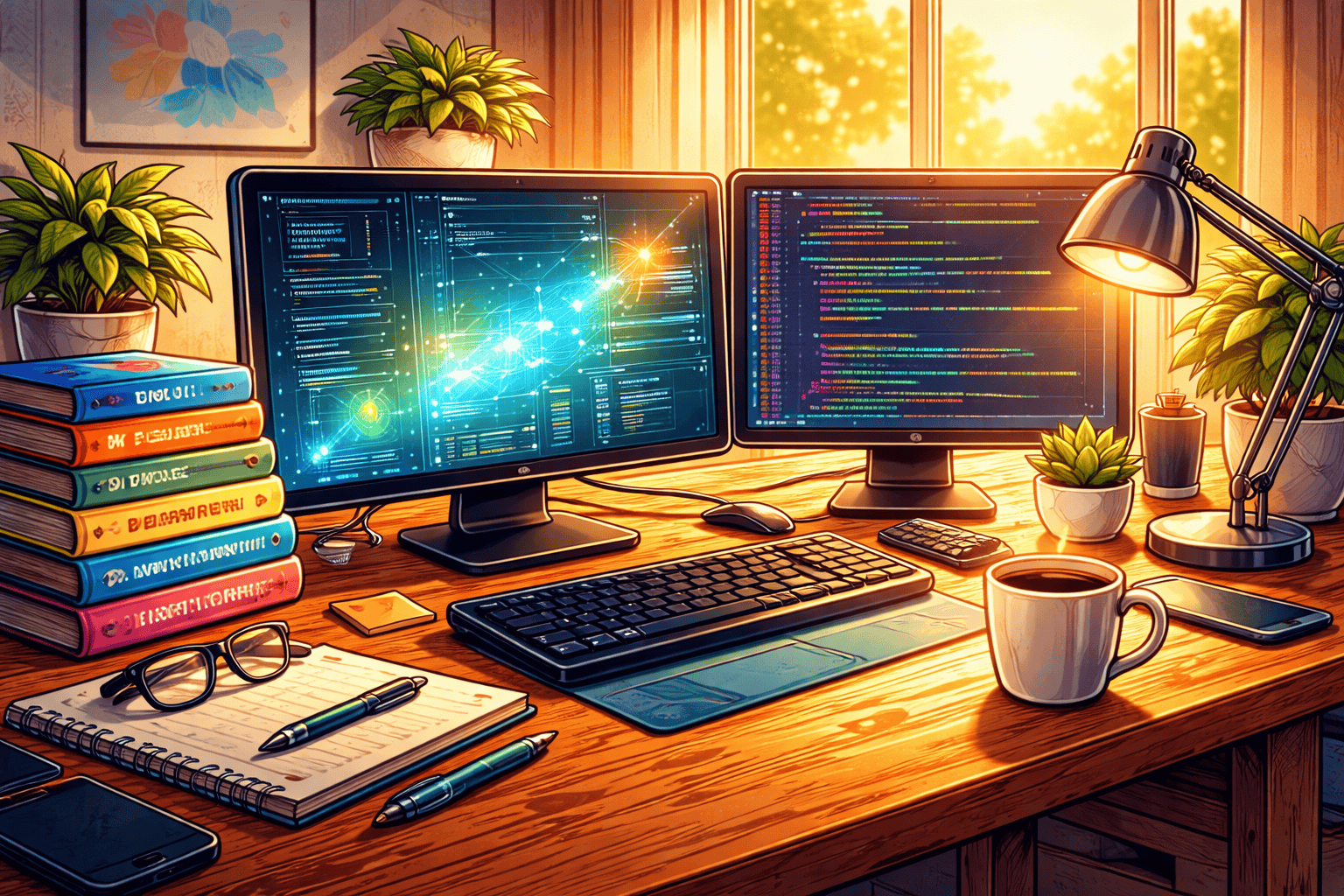
Table of Contents
- Understanding Boilerplates
- Benefits of Using Boilerplates
- Choosing the Right Boilerplate
- Popular Boilerplate Options
- Customizing Your Boilerplate
- Best Practices for Using Boilerplates
- Wrap-up
- FAQ
Understanding Boilerplates
When it comes to building a blog, starting from scratch can be a time-consuming process. That's where boilerplates come in handy. A boilerplate is a pre-built template or starter kit that provides a basic structure for your project. It's like having a foundation already laid out for you, saving you the trouble of setting up common features and configurations.
For those new to the concept, here's a quick video explanation of boilerplate code:
Boilerplates can include various components such as:
- Basic file structure
- Configuration files
- Common libraries and dependencies
- Pre-configured build tools
- Basic styling and layout templates
Benefits of Using Boilerplates
Using a boilerplate for your blog development can offer several advantages:
| Benefit | Description |
|---|---|
| Time Savings | Reduce development time by starting with a pre-built structure |
| Consistency | Ensure a consistent codebase and structure across projects |
| Best Practices | Leverage industry-standard practices and configurations |
By using a boilerplate, you can focus on creating unique content and features for your blog instead of spending time on repetitive setup tasks.
Choosing the Right Boilerplate
Selecting the appropriate boilerplate is crucial for the success of your blog project. Consider the following factors:
- Tech stack compatibility
- Features included
- Community support and updates
- Customization options
- Performance considerations
It's important to choose a boilerplate that aligns with your project requirements and technical expertise. For instance, if you're looking for a NextJS blog template or Tailwind blog templates, you'll want to ensure the boilerplate supports these technologies.
Popular Boilerplate Options
Let's explore some popular boilerplate options available on BoilerplateHub.com:
ShipFast
ShipFast is a comprehensive NextJS boilerplate designed for building SaaS, AI tools, and various web applications. It includes essential features like:
- SEO optimization
- Email integration
- Stripe payment processing
- Authentication system
- Database setup
You can find ShipFast at https://shipfa.st/?via=boilerplatehub.
Shipixen
Shipixen is a versatile template suitable for creating SaaS platforms, blogs, and landing pages. It offers:
- Reusable components
- Multiple themes
- Built-in blog functionality
- Dark mode support
Shipixen utilizes MDX, NextJS, and Tailwind, making it a solid choice for modern web development. Check it out at https://shipixen.com/?aff=0LZ7X.
DirectoryFast
For those looking to build niche-specific listing platforms or marketplaces, DirectoryFast offers a comprehensive directory boilerplate. Features include:
- User dashboard
- SEO optimization
- Payment integration
- Email functionality
- User authentication
DirectoryFast is built with NextJS, Prisma, Tailwind, and TypeScript. You can find it at https://directoryfast.lemonsqueezy.com/?aff=0LZ7X.
These boilerplates offer a range of features that can significantly speed up your blog development process. BoilerplateHub.com provides a curated selection of these and other high-quality boilerplates, making it easier for developers to find the right starting point for their projects.
Customizing Your Boilerplate
Once you've chosen a boilerplate, you'll likely need to customize it to fit your specific blog requirements. Here are some steps to consider:
- Review the existing structure and components
- Modify the styling to match your brand
- Add or remove features as needed
- Update configuration files
- Integrate additional libraries or tools
Remember that a boilerplate is a starting point, not a final product. You'll need to invest time in tailoring it to your needs.
Best Practices for Using Boilerplates
To make the most of your chosen boilerplate, consider these best practices:
| Practice | Description |
|---|---|
| Read the Documentation | Thoroughly review the boilerplate's documentation to understand its structure and features |
| Keep It Updated | Regularly update the boilerplate and its dependencies to ensure security and performance |
| Contribute Back | If you make improvements or fix bugs, consider contributing back to the boilerplate community |
By following these practices, you can ensure a smoother development process and maintain a high-quality codebase.
For those interested in creating SEO-friendly blogs using NextJS boilerplates, this video provides some valuable insights:
Wrap-up
Using boilerplates can significantly streamline the process of building a blog, allowing developers to focus on creating unique content and features rather than getting bogged down in initial setup. By leveraging platforms like BoilerplateHub.com, you can access a wide range of high-quality, pre-built solutions that cater to various project needs.
Whether you're building a simple personal blog or a complex content management system, starting with a well-designed boilerplate can set you on the path to success. Remember to choose a boilerplate that aligns with your tech stack and project requirements, and don't hesitate to customize it to fit your specific needs.
FAQ
Q: Are boilerplates suitable for beginners?
A: Yes, boilerplates can be beneficial for beginners as they provide a structured starting point. However, it's important to understand the underlying technologies used in the boilerplate.
Q: Can I use multiple boilerplates in a single project?
A: While it's possible to combine elements from different boilerplates, it's generally recommended to start with a single boilerplate and customize it as needed to avoid conflicts.
Q: How often should I update my boilerplate-based project?
A: It's a good practice to regularly check for updates to the boilerplate and its dependencies, typically every few months or when new major versions are released.
Q: Are there any downsides to using boilerplates?
A: The main potential downside is including unnecessary code or dependencies. It's important to review and remove any unused components to keep your project lean and efficient.
