Finding the Perfect NextJS Template for Your Project
 Paul Therbieo
Paul Therbieo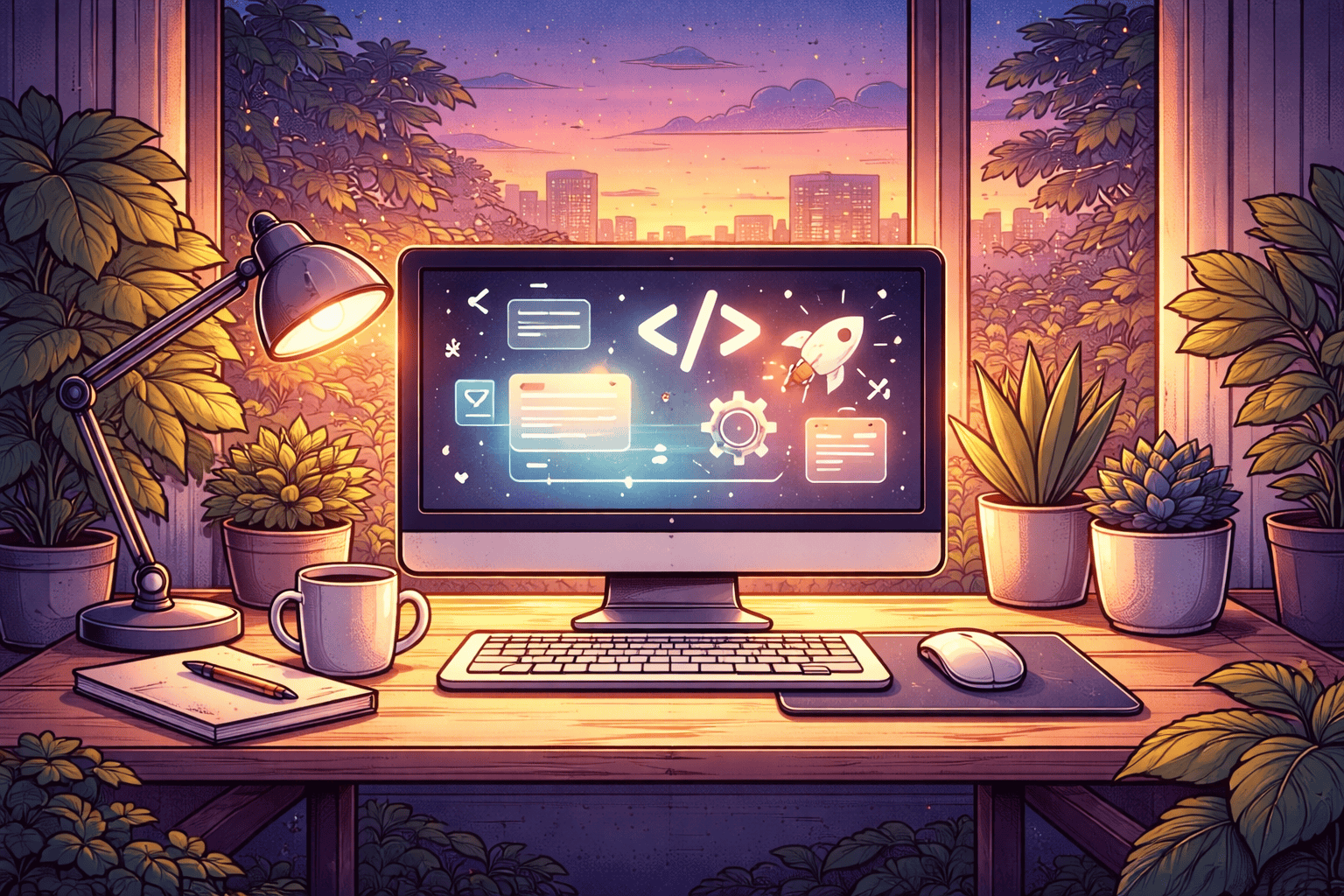
Table of Contents
- Why Use NextJS Templates?
- Key Features to Look For
- Popular NextJS Templates
- Customizing Your Template
- Performance Considerations
- Community and Support
- Wrap-up
- FAQ
Why Use NextJS Templates?
Did you know that using a pre-built template can save developers up to 40% of their initial project setup time? NextJS templates are powerful tools that can significantly speed up your development process. They provide a solid foundation for your project, allowing you to focus on building unique features rather than reinventing the wheel.
Templates offer several advantages:
- Faster project initialization
- Best practices baked in
- Consistent code structure
- Pre-configured tools and libraries
By leveraging a well-designed template, you can jumpstart your project and avoid common pitfalls that often slow down development. Let's dive deeper into what makes a great NextJS template and how to choose the right one for your needs.
Key Features to Look For
When selecting a NextJS template, it's crucial to consider the features that align with your project requirements. Here are some key aspects to evaluate:
- Routing setup
- State management integration
- API handling
- Styling solutions
- Testing framework
A robust routing system is fundamental for any NextJS application. Look for templates that implement Next.js's file-based routing or offer custom routing solutions that suit your project structure.
State management can greatly impact your app's performance and maintainability. Templates that include popular libraries like Redux or MobX can save you time in setting up complex state logic.
API handling is another critical feature. Templates with pre-configured API routes or integrations with backend services can streamline your development process.
This video provides insights into the differences between templates and layouts in NextJS 13, which can help you make informed decisions about your project structure.
Popular NextJS Templates
There are numerous NextJS templates available, each catering to different project types and requirements. Here's a comparison of some popular options:
| Template Name | Key Features | Best For |
|---|---|---|
| Next.js Boilerplate | TypeScript, ESLint, Prettier, Jest | General-purpose projects |
| Next.js Commerce | E-commerce features, cart functionality | Online stores |
| Next.js Blog Starter | Markdown support, static generation | Blogging platforms |
While these templates offer great starting points, it's important to remember that no single template will be perfect for every project. That's where platforms like BoilerplateHub.com come in handy. Our curated collection of NextJS templates allows you to compare and choose the ideal boilerplate for your specific needs.
Customizing Your Template
Once you've selected a template, you'll likely need to customize it to fit your project's unique requirements. Here are some tips for effective customization:
- Start by removing unnecessary components and dependencies
- Adjust the folder structure to match your preferred organization
- Modify the styling to align with your brand guidelines
- Extend the template's functionality with additional libraries as needed
Remember that a good template should be flexible enough to accommodate your customizations without requiring a complete overhaul. If you find yourself rewriting large portions of the template, it might be a sign that you've chosen one that's not well-suited to your needs.
This tutorial on using project templates in Next.js can provide valuable insights into customizing your chosen template effectively.
Performance Considerations
Performance is a critical factor in modern web development. When evaluating NextJS templates, pay attention to how they handle performance optimizations. Here are some key performance metrics to consider:
| Metric | Importance | Target Value |
|---|---|---|
| First Contentful Paint (FCP) | High | < 1.8 seconds |
| Time to Interactive (TTI) | Medium | < 3.8 seconds |
| Cumulative Layout Shift (CLS) | High | < 0.1 |
A well-optimized template should provide a solid foundation for achieving these performance targets. Look for templates that implement best practices such as:
- Code splitting and lazy loading
- Efficient image optimization
- Minimal use of client-side JavaScript
- Server-side rendering (SSR) or static site generation (SSG) where appropriate
BoilerplateHub.com offers templates that are pre-optimized for performance, giving you a head start in creating fast and responsive NextJS applications.
Community and Support
The strength of the community behind a template can greatly influence your development experience. A vibrant community can provide:
- Quick problem-solving through forums and chat channels
- Regular updates and improvements to the template
- Additional resources and tutorials
- Opportunities for collaboration and knowledge sharing
When choosing a template, consider the size and activity of its community. Templates with active maintainers and contributors are more likely to stay up-to-date with the latest NextJS features and best practices.
This video on Next.js Template vs Layout files can help you understand the community-driven best practices for structuring your NextJS projects.
Wrap-up
Choosing the right NextJS template can significantly impact your project's success. By carefully considering your requirements, evaluating key features, and assessing performance and community support, you can select a template that provides a solid foundation for your development efforts.
Remember that while templates offer a great starting point, they're not a one-size-fits-all solution. You may need to customize and adapt the template to fully meet your project's needs. Platforms like BoilerplateHub.com can help you find and compare a wide range of NextJS templates, ensuring you start your project on the right foot.
FAQ
Q: Can I use multiple templates in a single project?
A: While it's possible to combine elements from different templates, it's generally not recommended as it can lead to conflicts and inconsistencies. It's better to choose a single template that closely matches your needs and customize it as necessary.
Q: How often should I update my template-based project?
A: It's a good practice to regularly check for updates to your chosen template and NextJS itself. Aim to update at least quarterly to ensure you're benefiting from the latest features and security patches.
Q: Are paid templates worth the investment?
A: Paid templates can offer more comprehensive features and dedicated support, which can be valuable for complex projects or teams with specific requirements. However, many high-quality free templates are available that may suffice for simpler projects.
Q: How can I contribute to a template's development?
A: Many templates are open-source and welcome contributions. You can start by reporting issues, suggesting improvements, or submitting pull requests on the template's repository. This not only helps the community but also deepens your understanding of the template's architecture.
By leveraging the right NextJS template and the resources available on platforms like BoilerplateHub.com, you can accelerate your development process and build robust, scalable applications with confidence.
