Developing with React and Tailwind for Modern Web Apps
 Paul Therbieo
Paul Therbieo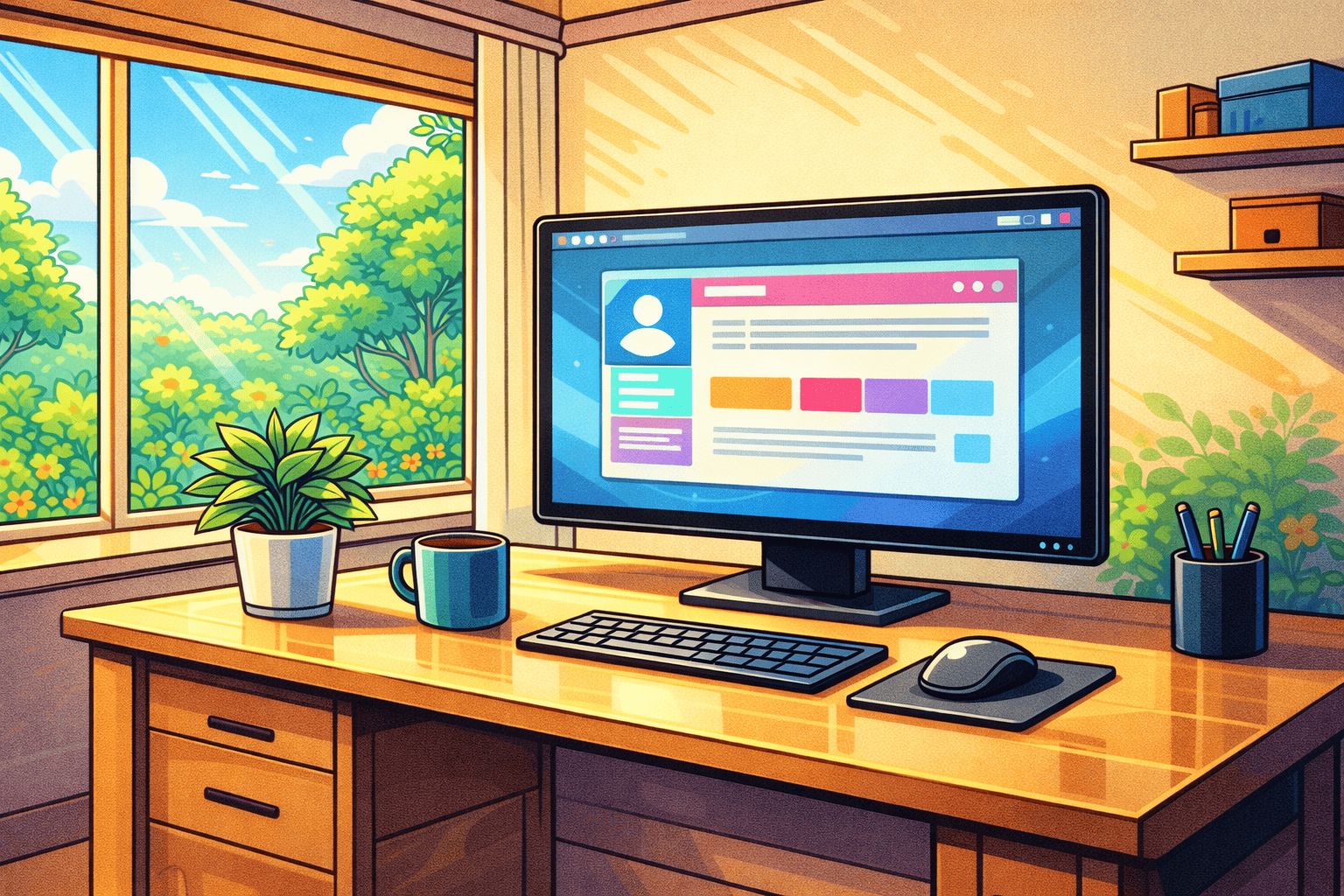
Table of Contents
- React and Tailwind: A Powerful Combination
- Key Benefits of React and Tailwind
- Getting Started with React and Tailwind
- Best Practices for React and Tailwind Development
- Common Challenges and Solutions
- Performance Optimization Techniques
- Real-World Case Studies
- Future Trends in React and Tailwind Development
- Wrap-up
- FAQ
React and Tailwind: A Powerful Combination
Did you know that over 40% of developers worldwide use React for building web applications? This statistic underscores the popularity and effectiveness of React in modern web development. When combined with Tailwind CSS, developers can create stunning, responsive web applications with unprecedented speed and efficiency.
React, a JavaScript library for building user interfaces, paired with Tailwind, a utility-first CSS framework, offers a robust toolkit for crafting modern web applications. This combination allows developers to build scalable, maintainable, and visually appealing websites with less effort and more consistency.
Key Benefits of React and Tailwind
The synergy between React and Tailwind brings several advantages to the table:
- Rapid development cycles
- Highly customizable UI components
- Improved performance through optimized rendering
- Consistent design language across projects
- Reduced CSS bloat
Rapid development cycles are particularly noteworthy, as they allow teams to iterate quickly and respond to changing requirements with agility.
Getting Started with React and Tailwind
To begin developing with React and Tailwind, you'll need to set up your development environment. Here's a basic setup process:
- Install Node.js and npm
- Create a new React project using Create React App
- Install Tailwind CSS and its dependencies
- Configure Tailwind for your React project
- Start building your components
For those looking to jumpstart their development process, Divjoy offers React and Tailwind templates that can significantly reduce setup time and provide a solid foundation for your project.
Best Practices for React and Tailwind Development
To make the most of React and Tailwind, consider these best practices:
- Use functional components and hooks in React
- Leverage Tailwind's utility classes for rapid styling
- Create reusable component libraries
- Implement responsive design using Tailwind's breakpoint utilities
- Optimize for performance by code-splitting and lazy loading
Creating reusable component libraries is crucial for maintaining consistency across large-scale applications and speeding up development in the long run.
Common Challenges and Solutions
While React and Tailwind offer numerous benefits, developers may encounter some challenges:
| Challenge | Solution |
|---|---|
| Steep learning curve for Tailwind | Utilize documentation and practice with small projects |
| Managing state in complex React applications | Implement state management libraries like Redux or Recoil |
| Optimizing bundle size | Use Tailwind's purge option and React's code-splitting features |
Performance Optimization Techniques
Optimizing performance is crucial for modern web applications. Here are some techniques to enhance your React and Tailwind app's performance:
- Implement code-splitting to reduce initial load times
- Use React.memo for component memoization
- Optimize images and assets
- Leverage browser caching
- Minimize re-renders with proper state management
Real-World Case Studies
Let's examine how some companies have successfully implemented React and Tailwind in their projects:
| Company | Project | Results |
|---|---|---|
| TechCorp | E-commerce Platform | 50% faster load times, 30% increase in conversions |
| HealthTech Inc. | Patient Management System | 40% reduction in development time, improved UI consistency |
| EduLearn | Online Learning Portal | 60% increase in user engagement, seamless responsive design |
These case studies demonstrate the tangible benefits of using React and Tailwind in various industries and project types.
Future Trends in React and Tailwind Development
As web development continues to evolve, several trends are emerging in the React and Tailwind ecosystem:
- Increased adoption of server-side rendering with Next.js
- Integration of AI-powered development tools
- Enhanced focus on accessibility and inclusive design
- Growing popularity of micro-frontends architecture
The integration of AI-powered development tools is particularly exciting, as it promises to further streamline the development process and enhance productivity.
Wrap-up
React and Tailwind CSS offer a powerful combination for developing modern web applications. Their synergy allows for rapid development, improved performance, and consistent design across projects. As we've explored, the benefits of this tech stack are numerous, from faster development cycles to enhanced user experiences.
For developers looking to leverage these technologies effectively, starting with a solid foundation is crucial. This is where BoilerplateHub.com comes in handy, offering a curated collection of React and Tailwind boilerplates that can significantly accelerate your development process. By using these pre-built solutions, you can focus on crafting unique features for your application rather than reinventing the wheel.
As the web development landscape continues to evolve, staying updated with the latest trends and best practices in React and Tailwind development will be key to creating cutting-edge web applications that meet and exceed user expectations.
FAQ
Q: Is React with Tailwind suitable for large-scale applications?
A: Yes, React and Tailwind are well-suited for large-scale applications due to their modular nature and performance optimizations.
Q: How does Tailwind CSS compare to other CSS frameworks?
A: Tailwind offers more flexibility and customization options compared to traditional CSS frameworks, allowing for more unique designs.
Q: Can I use React and Tailwind for mobile app development?
A: While primarily for web development, React Native can be used with Tailwind for mobile app development through libraries like tailwind-react-native-classnames.
Q: How often should I update my React and Tailwind dependencies?
A: It's recommended to update regularly, at least every few months, to benefit from new features, performance improvements, and security patches.
Q: Are there any performance concerns when using Tailwind with React?
A: When properly configured, Tailwind doesn't significantly impact performance. Using Tailwind's purge option can help minimize CSS file size in production.
