How to Build a Mobile App with Boilerplates
 Paul Therbieo
Paul Therbieo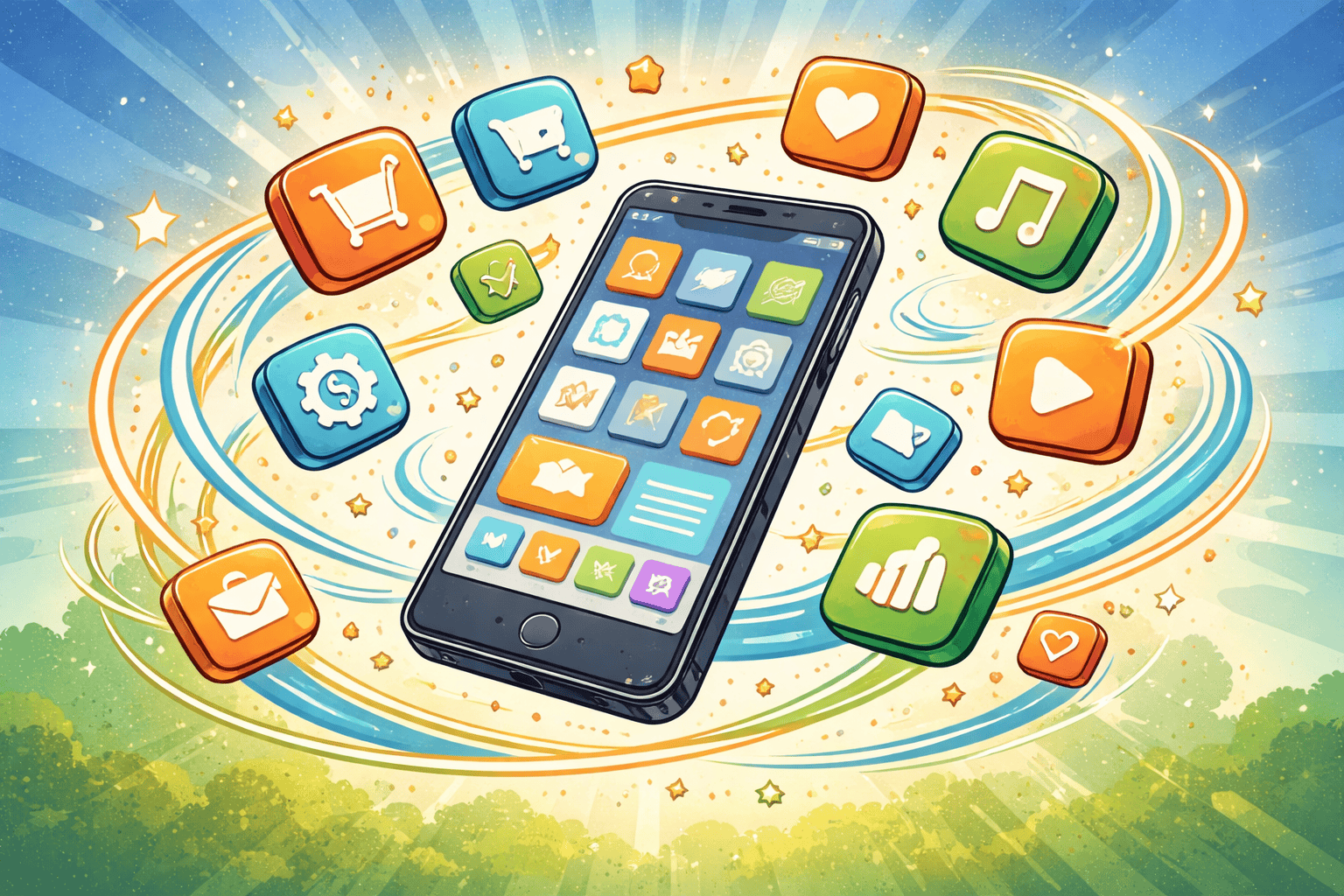
Building Mobile Apps Faster with Boilerplates: A Developer's Guide
Why Use Boilerplates for Mobile App Development?
Mobile app development can be a time-consuming process. From setting up the project structure to implementing common features, developers often find themselves repeating the same tasks for each new project. This is where boilerplates come in handy. Boilerplates are pre-built templates that provide a foundation for your mobile app. They include essential features and configurations, allowing developers to focus on building unique functionalities rather than reinventing the wheel. Here are some key benefits of using boilerplates:- Time-saving: Start with a solid foundation and skip repetitive setup tasks
- Consistency: Ensure a standardized project structure across your team
- Best practices: Leverage industry-standard patterns and architectures
| Development Phase | Time Saved with Boilerplate | Time Saved without Boilerplate |
|---|---|---|
| Project Setup | 1-2 hours | 8-12 hours |
| Basic Feature Implementation | 4-6 hours | 20-30 hours |
| Configuration | 2-3 hours | 10-15 hours |
Choosing the Right Boilerplate
Selecting the appropriate boilerplate is crucial for your project's success. Consider the following factors when making your choice:- Tech stack compatibility
- Required features
- Scalability and maintainability
- Community support and documentation
Popular Boilerplate Options
Let's explore some popular boilerplate options available for mobile app development:1. LaunchToday
LaunchToday is a comprehensive Expo and React Native boilerplate that offers pre-built features for rapid mobile app development. It's an excellent choice for developers looking to build cross-platform apps quickly. Key features:- Subscription management
- Payment integration
- Authentication system
2. AppKickOff
For Android developers, AppKickOff provides a ready-to-use boilerplate that can save over 40 hours of development time. It allows developers to focus on core business logic rather than setting up basic functionalities. Key features:- Authentication
- Navigation
- API integration
- Database setup
- Dark mode support
- Payment processing
3. SwiftyLaunch
iOS developers can benefit from SwiftyLaunch, a time-saving iOS App Starter-Code Generator. It automates repetitive code, enabling efficient app development. Key features:- Database integration
- Authentication system
- Payment processing
- Revenue Cat integration
| Boilerplate | Platform | Time Saved |
|---|---|---|
| LaunchToday | Cross-platform | 30-40 hours |
| AppKickOff | Android | 40+ hours |
| SwiftyLaunch | iOS | 25-35 hours |
Customizing Your Boilerplate
While boilerplates provide a solid starting point, it's essential to customize them to fit your specific project requirements. Here are some tips for effective customization: 1. Review the existing code and remove unnecessary components 2. Update configurations to match your project's needs 3. Implement additional features or modify existing ones 4. Ensure proper documentation of your changesBest Practices for Using Boilerplates
To make the most of your chosen boilerplate, consider these best practices:- Understand the boilerplate's architecture before making changes
- Keep the boilerplate updated with the latest versions of dependencies
- Contribute back to the community by reporting issues or submitting improvements
- Use version control to track your customizations
| Practice | Benefit |
|---|---|
| Regular updates | Improved security and performance |
| Code review | Maintain code quality and consistency |
| Documentation | Easier onboarding and maintenance |
