How to Build Efficient SaaS Landing Pages with Tailwind
 Paul Therbieo
Paul Therbieo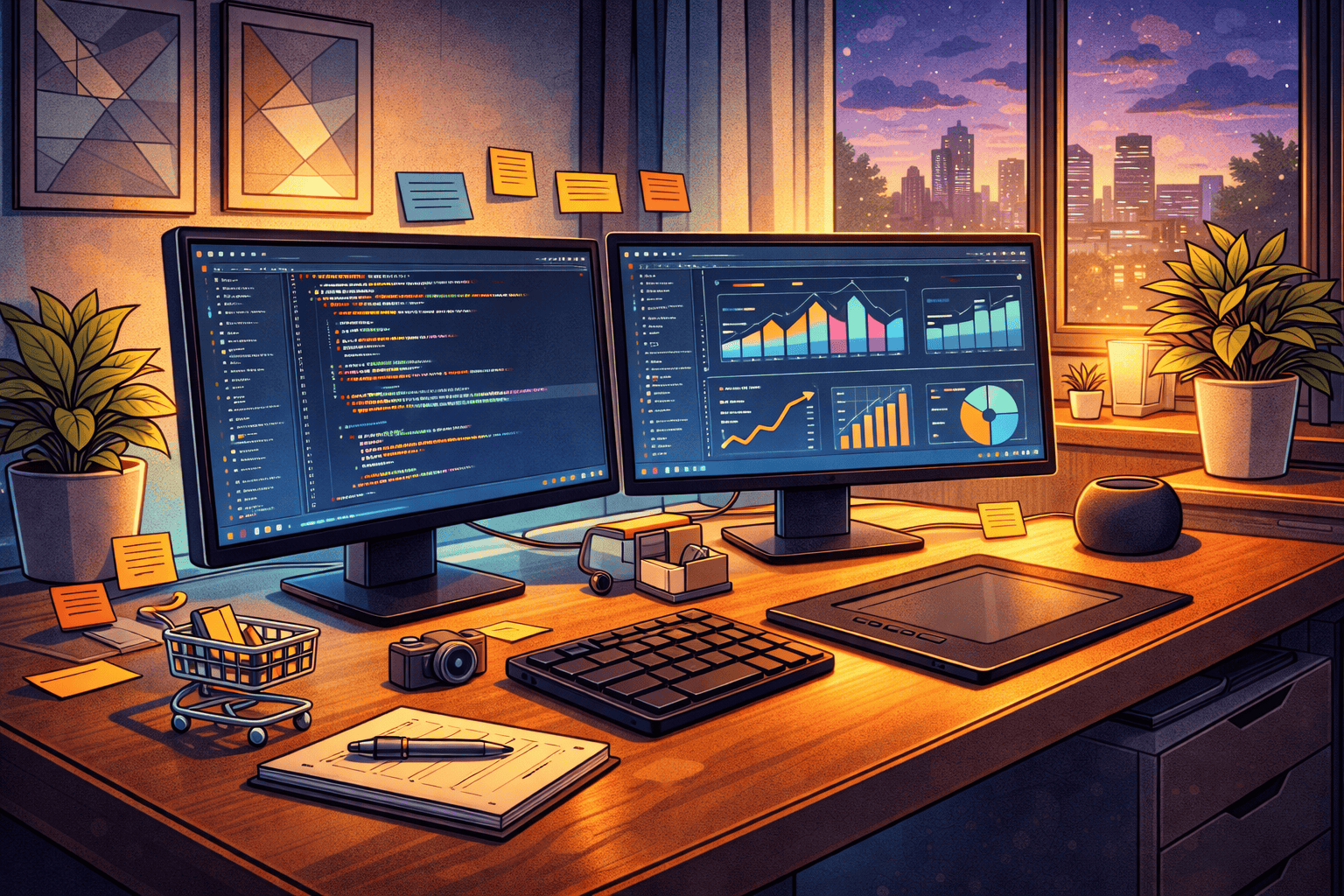
Table of Contents
- Why Tailwind for SaaS Landing Pages
- Key Components of an Effective SaaS Landing Page
- Tailwind Techniques for Efficient Development
- Optimizing Your Landing Page for Conversion
- Responsive Design with Tailwind
- Performance Considerations
- Wrap-up
- FAQ
Why Tailwind for SaaS Landing Pages
When it comes to building SaaS landing pages, efficiency is key. That's where Tailwind CSS comes in. This utility-first CSS framework allows developers to rapidly create custom designs without leaving their HTML. For SaaS companies looking to make a strong first impression, Tailwind offers a perfect balance of flexibility and speed.
Here are some reasons why Tailwind is an excellent choice for SaaS landing pages:
- Rapid prototyping capabilities
- Highly customizable design system
- Smaller file sizes compared to traditional CSS frameworks
- Built-in responsive design utilities
Let's dive into how you can leverage Tailwind to create compelling SaaS landing pages that convert.
Key Components of an Effective SaaS Landing Page
Before we get into the nitty-gritty of Tailwind, it's crucial to understand the essential elements of a high-converting SaaS landing page. These components work together to tell your product's story and guide visitors towards taking action.
| Component | Purpose | Tailwind Class Examples |
|---|---|---|
| Hero Section | Grab attention and communicate value proposition | bg-gradient-to-r, text-4xl, font-bold |
| Feature Highlights | Showcase key product benefits | grid, gap-4, p-6, rounded-lg |
| Call-to-Action (CTA) | Prompt user action | bg-blue-600, hover:bg-blue-700, text-white |
A well-structured landing page can significantly impact conversion rates. By using Tailwind, you can quickly implement these components with consistent styling across your page.
Tailwind Techniques for Efficient Development
Now that we've covered the basics, let's explore some Tailwind techniques that can help you build efficient SaaS landing pages:
- Utilize Tailwind's responsive prefixes (sm:, md:, lg:) for adaptive layouts
- Leverage @apply directive in your CSS to create reusable component styles
- Use Tailwind's color palette and customize it to match your brand
- Take advantage of Tailwind's built-in animations for subtle UI enhancements
These techniques can significantly speed up your development process while maintaining a high level of design quality. For those looking to jumpstart their projects, saas landing page templates can provide a solid foundation to build upon.
This video tutorial demonstrates how to build a stunning SaaS landing page using React, Next.js, and Tailwind CSS. It's a great resource for developers looking to enhance their skills in creating modern, responsive landing pages.
Optimizing Your Landing Page for Conversion
While Tailwind provides the tools to create visually appealing pages, optimization for conversion requires strategic thinking. Here are some tips to enhance your SaaS landing page's effectiveness:
- Use clear, concise copy that speaks directly to your target audience
- Implement social proof elements like testimonials or client logos
- Ensure your CTA buttons stand out with contrasting colors
- Optimize page load times by leveraging Tailwind's purge feature
Remember, the goal is to guide visitors towards taking action, whether that's signing up for a trial or requesting a demo.
Responsive Design with Tailwind
In today's mobile-first world, responsive design is non-negotiable. Tailwind makes it easy to create layouts that look great on all devices. Here's a quick look at how Tailwind's responsive classes can be used:
| Screen Size | Tailwind Prefix | Example Usage |
|---|---|---|
| Mobile | (default) | text-sm p-4 |
| Tablet | md: | md:text-base md:p-6 |
| Desktop | lg: | lg:text-lg lg:p-8 |
By using these prefixes, you can easily adjust your layout and typography to suit different screen sizes, ensuring a seamless experience across devices.
This tutorial provides a step-by-step guide on building a modern and responsive SaaS landing page using React and Tailwind, covering all the essential components you'll need.
Performance Considerations
Performance is crucial for SaaS landing pages. Slow-loading pages can lead to high bounce rates and lost conversions. Tailwind can help optimize performance in several ways:
- Minimal CSS output through its utility-first approach
- Easy integration with modern build tools for further optimization
- Built-in purge option to remove unused styles in production
By focusing on performance, you're not just improving user experience, but also potentially boosting your search engine rankings.
| Metric | Impact on User Experience | Tailwind's Contribution |
|---|---|---|
| Page Load Time | High | Reduced CSS file size |
| Time to Interactive | Medium | Efficient styling without JavaScript |
| Visual Stability | High | Consistent layout across devices |
Wrap-up
Building efficient SaaS landing pages with Tailwind CSS offers numerous advantages for developers and businesses alike. From rapid prototyping to performance optimization, Tailwind provides the tools necessary to create compelling, conversion-focused pages.
For those looking to streamline their development process even further, consider exploring pre-built solutions. Our platform, BoilerplateHub.com, offers a curated collection of boilerplates that can significantly accelerate your project launch. With ready-to-use starter kits that include essential features like authentication and SEO optimization, you can focus on customizing your landing page to perfectly fit your SaaS product.
This video highlights seven crucial elements that every SaaS landing page should include, providing valuable insights for optimizing your page's effectiveness.
FAQ
Q: Can I use Tailwind with existing CSS frameworks?
A: Yes, Tailwind can be integrated with other CSS frameworks, though it's often most effective when used as the primary styling solution.
Q: How does Tailwind affect page load times?
A: When properly configured, Tailwind can lead to smaller CSS file sizes, potentially improving page load times.
Q: Are there any downsides to using Tailwind for SaaS landing pages?
A: The main challenge can be the learning curve for developers new to the utility-first approach. However, the long-term benefits often outweigh this initial hurdle.
Q: How can I get started with Tailwind for my SaaS landing page?
A: Start by exploring tailwind landing page templates to get a feel for the framework's capabilities. From there, you can customize and build upon these foundations to create your unique landing page.
