5 Boilerplates to Kickstart Your Next.js Project
 Paul Therbieo
Paul Therbieo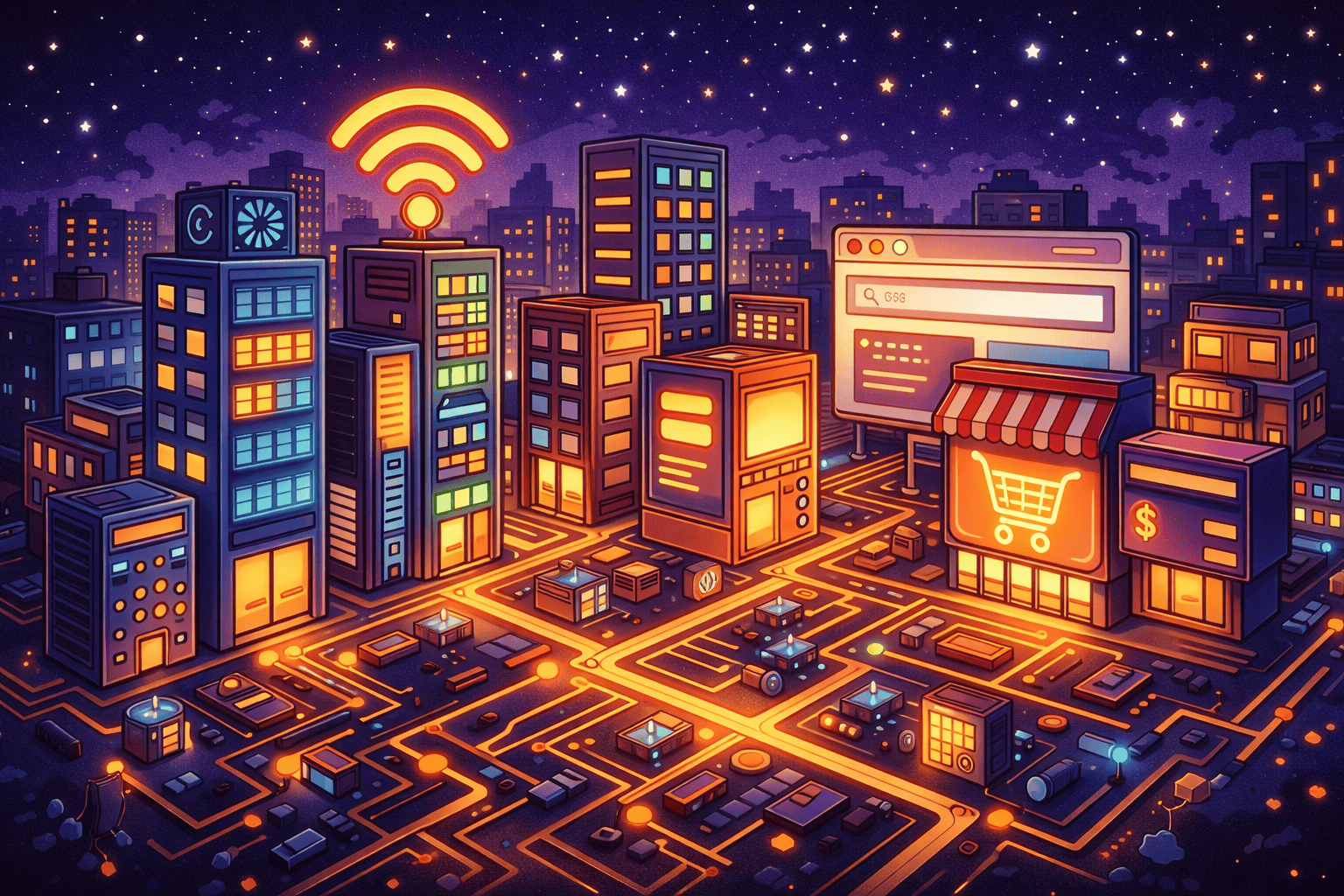
Table of Contents
- Why Use Next.js Boilerplates
- Top 5 Next.js Boilerplates
- Comparing Features
- How to Choose the Right Boilerplate
- Wrap-up
- FAQ
Why Use Next.js Boilerplates
Starting a new web project can be like setting out on a long journey. You need the right tools, a good map, and a solid vehicle to get you where you're going. That's where Next.js boilerplates come in. They're like a fully-equipped RV for your coding adventure.
Next.js boilerplates give you a head start. They come packed with pre-configured settings, essential libraries, and often a basic project structure. This means you can skip the tedious setup phase and jump right into building your unique features.
Here are some key benefits of using a Next.js boilerplate:
- Save time on initial setup and configuration
- Ensure best practices are followed from the start
- Get a consistent project structure
- Access to pre-integrated essential features
Using a good boilerplate can cut your project startup time in half. That's time you can spend on the creative parts of your project instead of wrestling with configuration files.
Top 5 Next.js Boilerplates
Let's dive into some of the best Next.js boilerplates available. Each one has its own strengths, so consider your project needs when choosing.
1. ShipFast
ShipFast is a comprehensive Next.js boilerplate designed to get your SaaS, AI tool, or web app up and running quickly. It's packed with features that modern web applications need.
Key features:
- SEO optimization out of the box
- Email integration for user communication
- Stripe payment processing
- Authentication system
- Database setup
ShipFast also comes with a set of pre-built components, which can save you tons of time in the UI development phase. Plus, it offers community support and regular updates to keep your project on the cutting edge.
2. LaunchFast
LaunchFast is a versatile option that supports not just Next.js, but also Astro and SvelteKit. This makes it a great choice if you're working across different frameworks or want the flexibility to switch in the future.
LaunchFast offers:
- Built-in SEO tools
- Analytics integration
- Database setup
- Authentication system
- Multiple payment options (Stripe and Lemon Squeezy)
One standout feature of LaunchFast is its email integration, which can be crucial for user engagement and retention in many web applications.
3. Supastarter
Supastarter offers production-ready templates for both Next.js and Nuxt. It's designed with SaaS applications in mind, making it a solid choice for startups and entrepreneurs.
Supastarter includes:
- Authentication system
- API setup
- AI integration capabilities
- Database configuration
- Multiple payment options (Stripe and Lemon Squeezy)
A unique aspect of Supastarter is its focus on internationalization (i18n), which can be a huge time-saver if you're planning to launch your app in multiple languages.
4. Next.js Template.tsx
The Next.js Template.tsx is a more minimalist option. It provides a clean slate with TypeScript support, which can be great for developers who prefer to have more control over their project structure and dependencies.
This template typically includes:
- Basic TypeScript configuration
- ESLint setup for code quality
- Basic folder structure
- Example components using .tsx files
While it doesn't come with as many pre-built features as some other options, it's a good choice for developers who want a lightweight starting point.
5. Next.js Starter Template
The Next.js Starter Template is the official boilerplate provided by the Next.js team. It's a great option for beginners or those who want to stick close to the framework's recommended practices.
This template includes:
- Basic project structure
- Example pages and components
- CSS modules setup
- Basic routing examples
While it doesn't come with advanced features like authentication or database setup, it provides a solid foundation that you can build upon.
Comparing Features
Let's take a closer look at how these boilerplates stack up against each other in terms of features:
| Feature | ShipFast | LaunchFast | Supastarter | Template.tsx | Starter Template |
|---|---|---|---|---|---|
| SEO | ✓ | ✓ | ✓ | - | - |
| Authentication | ✓ | ✓ | ✓ | - | - |
| Database | ✓ | ✓ | ✓ | - | - |
| Payment Integration | ✓ | ✓ | ✓ | - | - |
| TypeScript | ✓ | ✓ | ✓ | ✓ | Optional |
As you can see, the more comprehensive boilerplates offer a wider range of built-in features. However, this doesn't necessarily mean they're always the best choice. It depends on your specific project needs and your comfort level with adding features as you go.
How to Choose the Right Boilerplate
Picking the right boilerplate is crucial. It can set the tone for your entire development process. Here are some factors to consider:
- Project complexity: Are you building a simple blog or a full-fledged SaaS?
- Required features: Do you need authentication, payment processing, or other specific features?
- Team expertise: How comfortable is your team with Next.js and the included technologies?
- Customization needs: Do you prefer a minimal starting point or a feature-rich template?
- Long-term maintenance: Consider the update frequency and community support of the boilerplate.
Remember, a boilerplate is just a starting point. You can always add or remove features as your project evolves. The goal is to choose a foundation that aligns with your project vision and saves you time in the long run.
Wrap-up
Next.js boilerplates can significantly speed up your development process, whether you're building a simple website or a complex web application. From feature-rich options like ShipFast and LaunchFast to more minimal templates, there's a boilerplate out there for every project type.
If you're feeling overwhelmed by the choices, remember that the best boilerplate is the one that fits your specific needs. Don't be afraid to experiment with different options to find the right fit.
For those looking to explore more boilerplate options, BoilerplateHub.com offers a curated collection of templates across various tech stacks. It's a great resource for comparing different boilerplates and finding the perfect starting point for your next project.
FAQ
Q: Can I use these boilerplates for commercial projects?
A: Most boilerplates are open for commercial use, but always check the specific license of the boilerplate you choose.
Q: How often should I update my boilerplate?
A: It's a good practice to check for updates regularly, especially for security patches. Many boilerplates offer easy update processes.
Q: Can I mix and match features from different boilerplates?
A: While it's possible, it can be complex. It's often easier to start with the boilerplate that's closest to your needs and add missing features manually.
Q: Are these boilerplates suitable for beginners?
A: Some are more beginner-friendly than others. The official Next.js Starter Template is a good starting point for newcomers.
Q: How do boilerplates impact project performance?
A: Well-designed boilerplates shouldn't negatively impact performance. However, feature-rich templates might include unused code, so it's good practice to remove unnecessary components.
| Boilerplate | Best For | Learning Curve |
|---|---|---|
| ShipFast | SaaS, AI tools | Moderate |
| LaunchFast | Multi-framework projects | Moderate to High |
| Supastarter | SaaS with i18n needs | Moderate |
| Template.tsx | TypeScript projects | Low to Moderate |
| Starter Template | Beginners, simple projects | Low |
